Payment Links Overview
Payment links are designed as a straightforward, user-friendly solution, allowing customers to access and complete transactions efficiently. These links can be shared through the channels that best suit you business operation, ensuring convenience and enhancing customer experience.
With Rebill, seamlessly share payment links to your customers for subscription plans and products.
When creating a new product or subscription plan in Rebill, an associated payment link is automatically generated. This link includes all available payment methods for the designated currencies but can be customized as needed.
Go to the Payments tab located at the top navigation bar and the click on Payment Links in the left sidebar menu to get a view of all of your payment links.
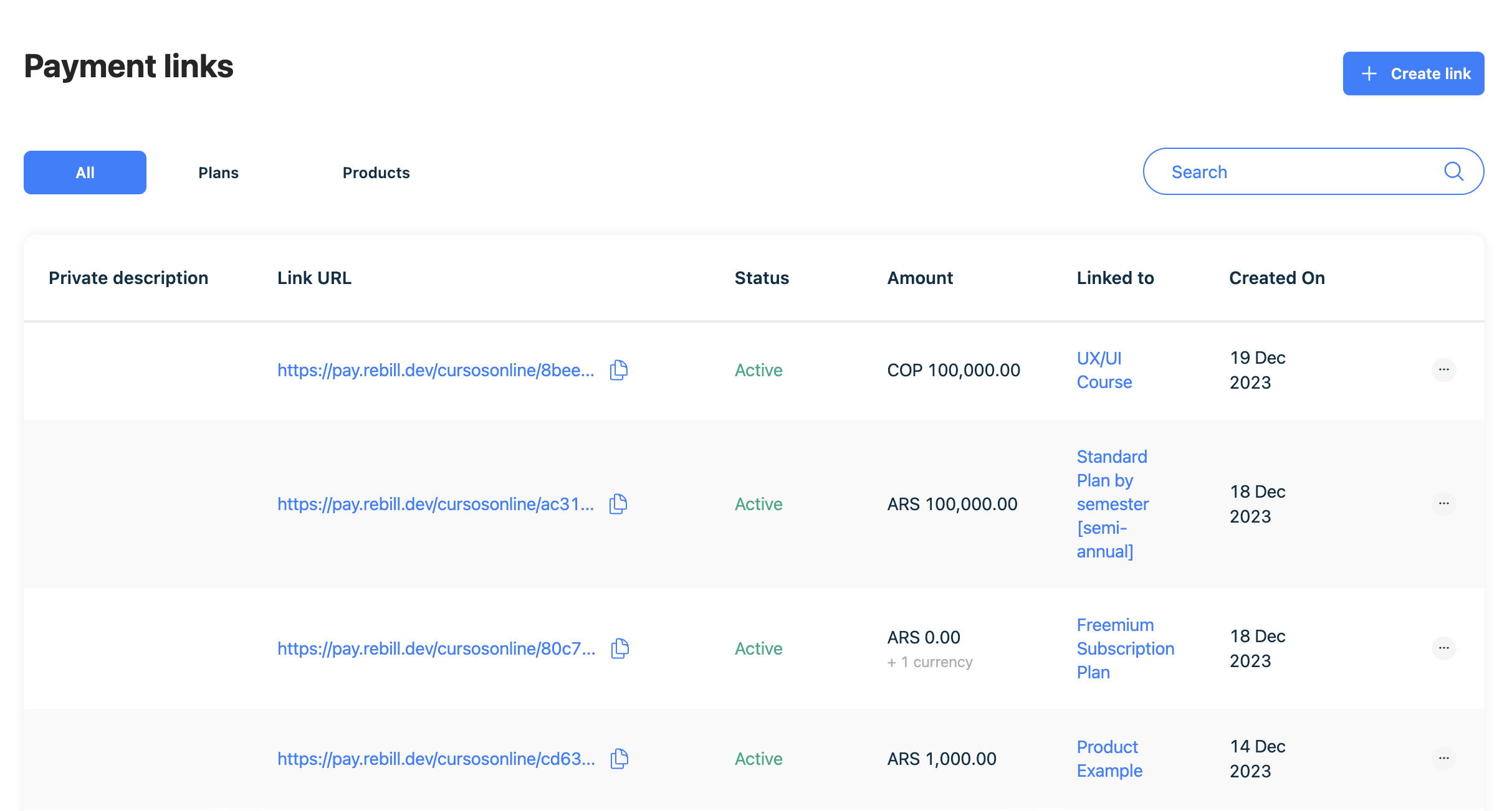
Create Payment Link
To create a new payment link for an existing product or plan, navigate to the "Payments" tab, select "Payment Links" from the sidebar, and then click "Create Link." Here, you can choose the relevant product or plan and add a private description for easy future reference. For example, you could a private description as a reminder of the link type to make it easier to find in the future.
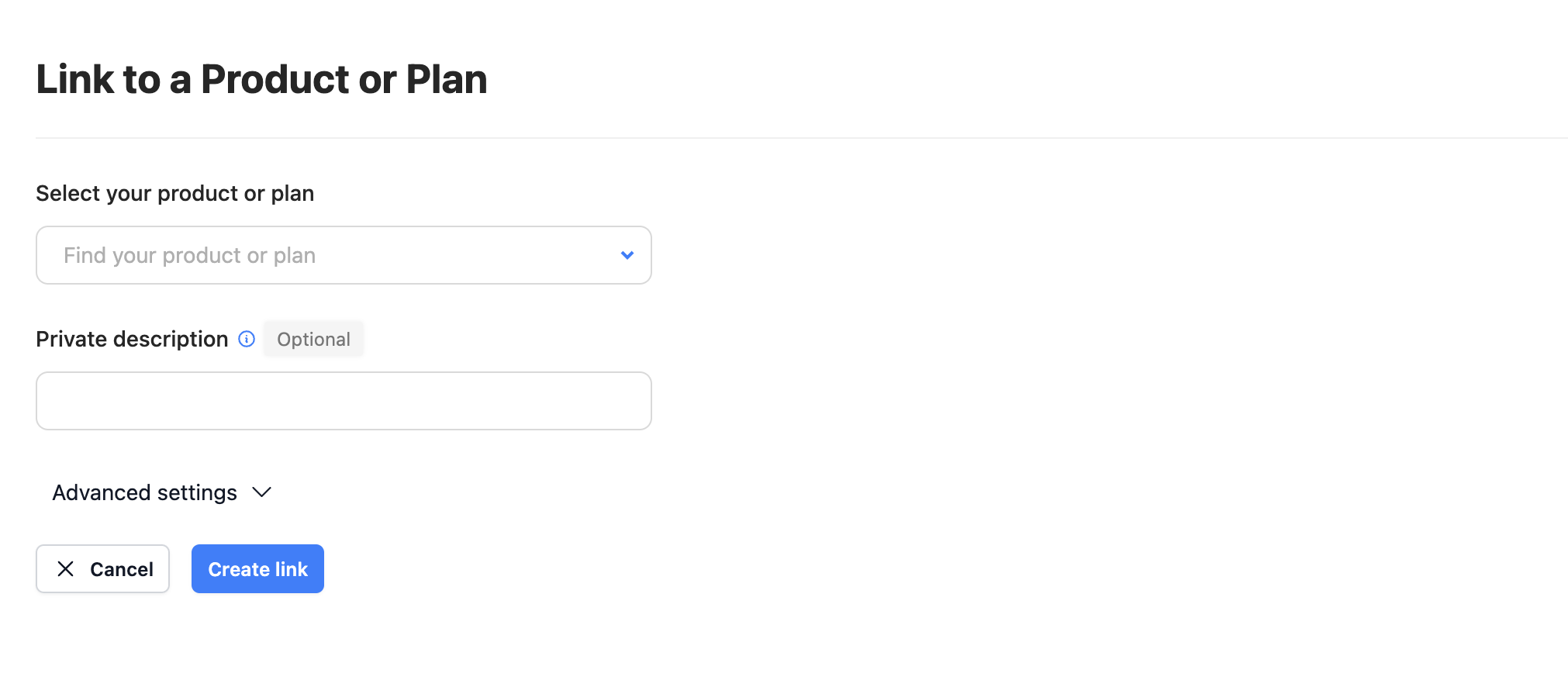
Payment links associated to a plan or a product are also visible at the payment links table in the plans and products detail view.
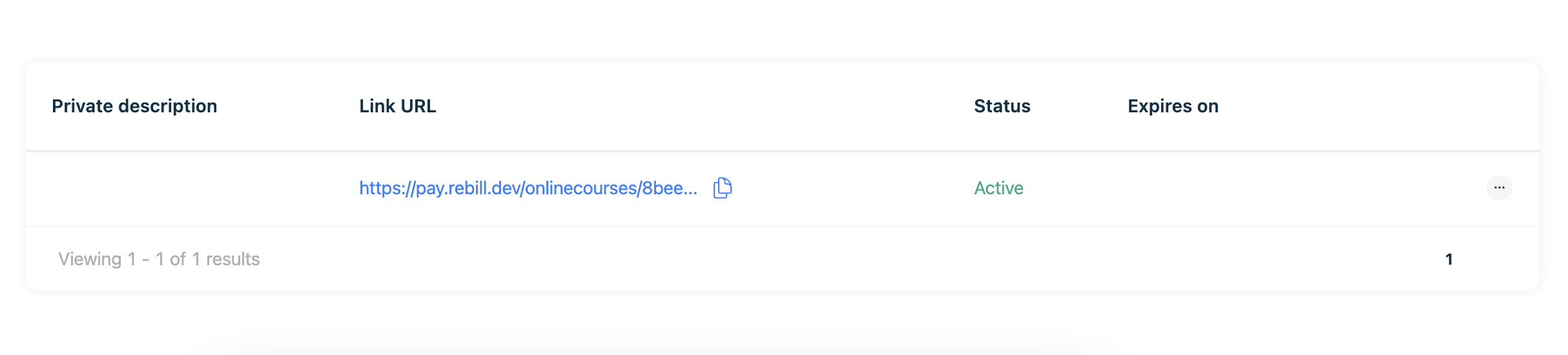
Payment Link Currency
Rebill's Payment Links use geolocation detection to automatically identify customers' locations, allowing the same link to serve customers in various countries. This reduces the need for multiple country-specific links, streamlining the sharing process for global operations. Additionally, it's important to note that the currency settings of these payment links are determined by the associated product or plan. This means the currency configuration is predefined based on the specific product or plan linked, ensuring consistency and convenience.
📘 Default Currency for Unsupported Countries
There may be instances where a customer is accessing the Checkout Landing from a country whose currency is not supported by your Payment Link configuration. In such cases, our platform is designed to default to the price set in USD. If no price were set in USD for the given Plan or Product, then the checkout landing will default to the first currency set at the moment of your payment link's configuration. This ensures a seamless transaction process, even when the customer's local currency is not available.
For example, if your Payment Link is set up with the following currencies in this order: USD, UYU, COP, and a customer from a country where the local currency is JPY (which is not included in your list) accesses your link, they will see the prices in USD, as it's the first currency in your configuration. If the prices are set like this: CLP, UYU, COP, then the customer will see the prices in CLP.
It's important to note that this defaulting to the first currency only occurs when the customer's local currency is not supported. Otherwise, the customer will see the prices in their local currency, thanks to our geo-localization feature.
Edit a Payment Link
Click on the "Edit" button located in the Payment Link detail view. You'll ve able to edit your link's description, allowed payment methods and expiration date. Also, you'll be able to customize a success page URL to redirect your customers when a successful purchase is completed.
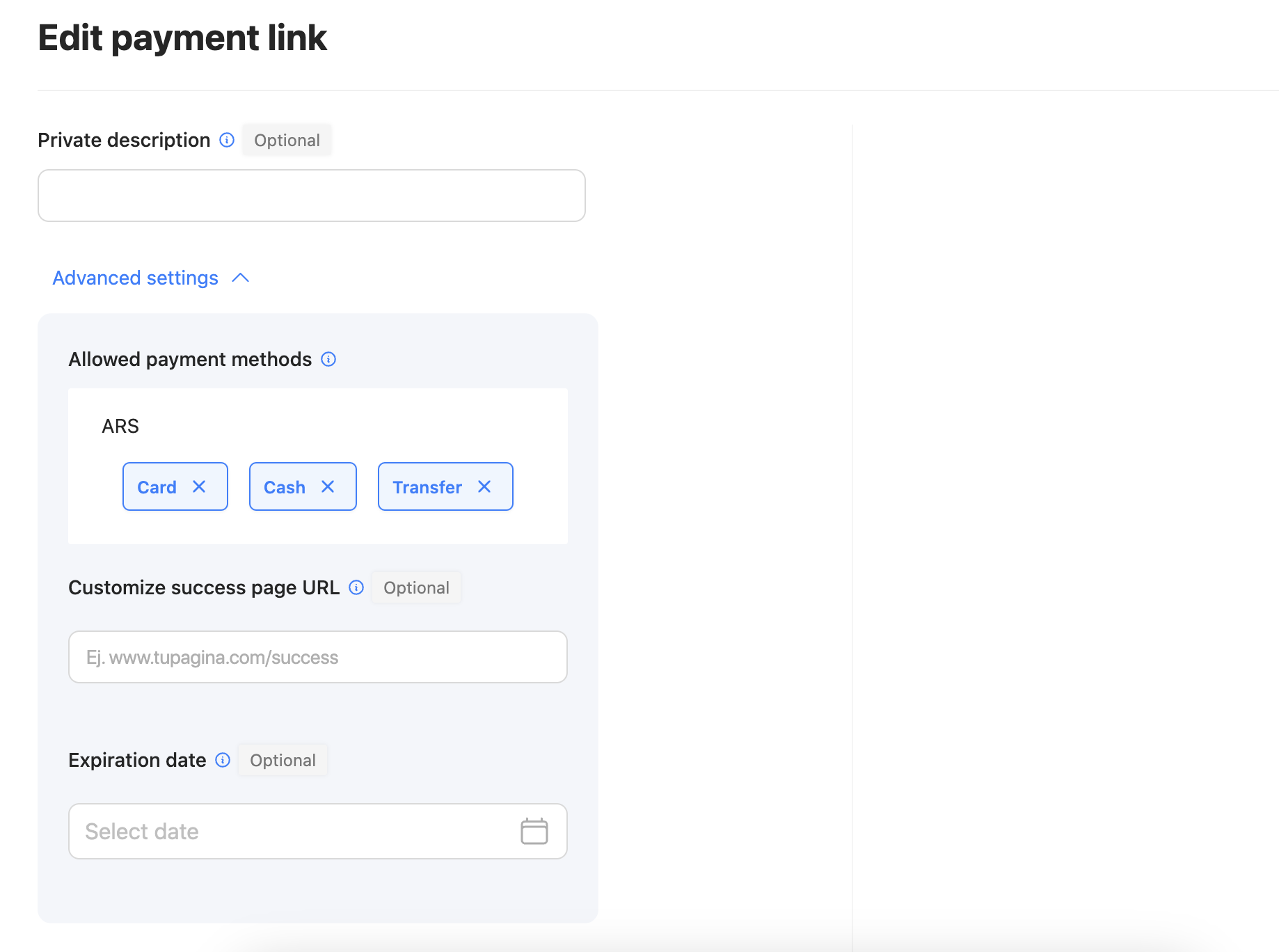
Rebill's Instant Payment Links provide an ideal solution for handling unique transactions beyond standard product or subscription plans, enhancing your business's flexibility and responsiveness. For instance, in the ed-tech industry, you may need to charge for on-demand, pre-exam consultancies where the fee varies based on the consultancy's length and complexity. Similarly, in the health-tech sector, Instant Payment Links can facilitate payments for personalized health assessments or wellness sessions, each tailored to individual client needs. These scenarios exemplify the adaptability of Instant Payment Links, ensuring smooth and efficient transaction processes across various service-oriented industries.
Instant Links
Seamlessly create, edit, and share Instant Links with Rebill to make charges that are not related to any existing product or plan.
Create an Instant Link
Creating an Instant Link with Rebill is a straightforward process:
- Navigate to the Payments section in the top navigation bar of your Rebill dashboard
- Click on Payment Links in the left side-bar menu to proceed.
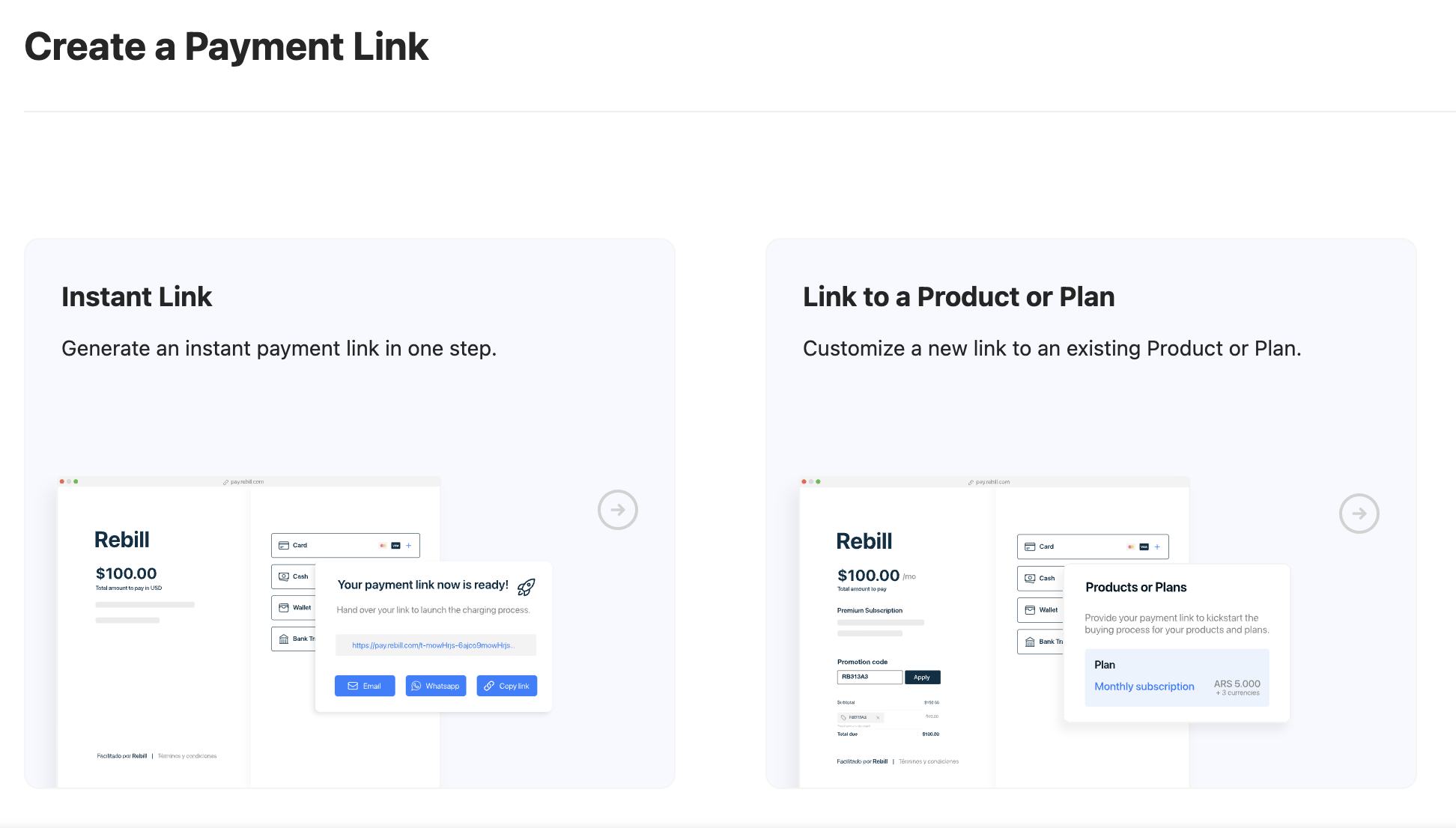
- Fill in the form with the relevant details for your Instant Link.
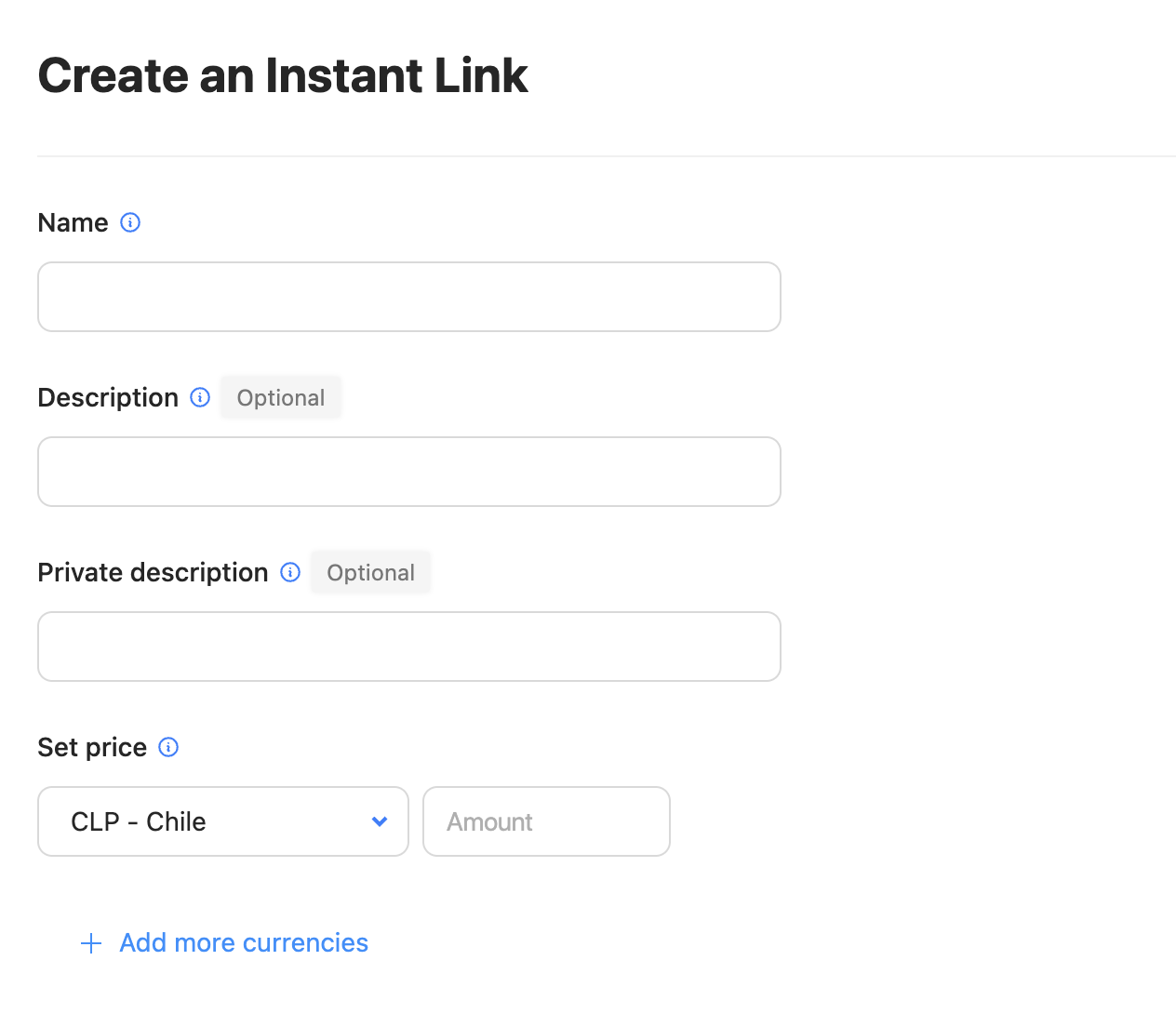
The form includes several key properties:
| Property | Description |
|---|---|
| Name | Names are visible to customers at checkout and the customer portal. |
| Description | Descriptions are visible to the customer at the time of payment and provide more information about the payment link. |
| Private Description | Set a private description as a reminder of the link type to make it easier to find in the future. |
| Set price | Set specific prices for your local transactions. Prices can be adapted according to the location of your customers. |
Advanced Customization
Rebill also offers advanced settings for further customization:
- Choose Payment Methods: Select which payment methods you want to make available to your customers.
- Custom Success Page: Direct customers to a customized page after successful payment.
- Expiration Date: Set a validity period for the payment link.
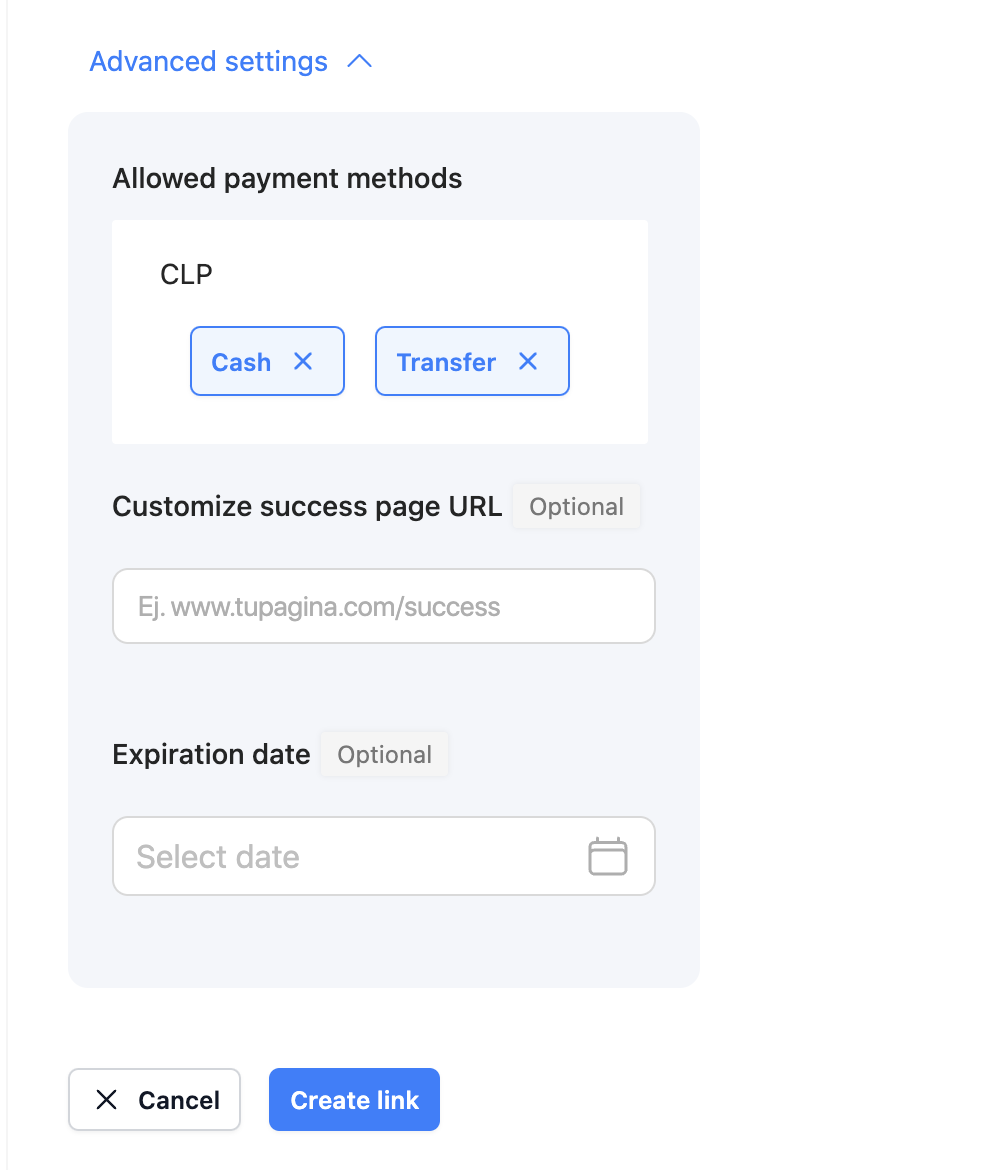
You can easily access and manage all your Instant Links in the Payment Links section. This is conveniently situated in the right sidebar of the Payments area in your dashboard, offering a clear overview and quick navigation to your various payment links.
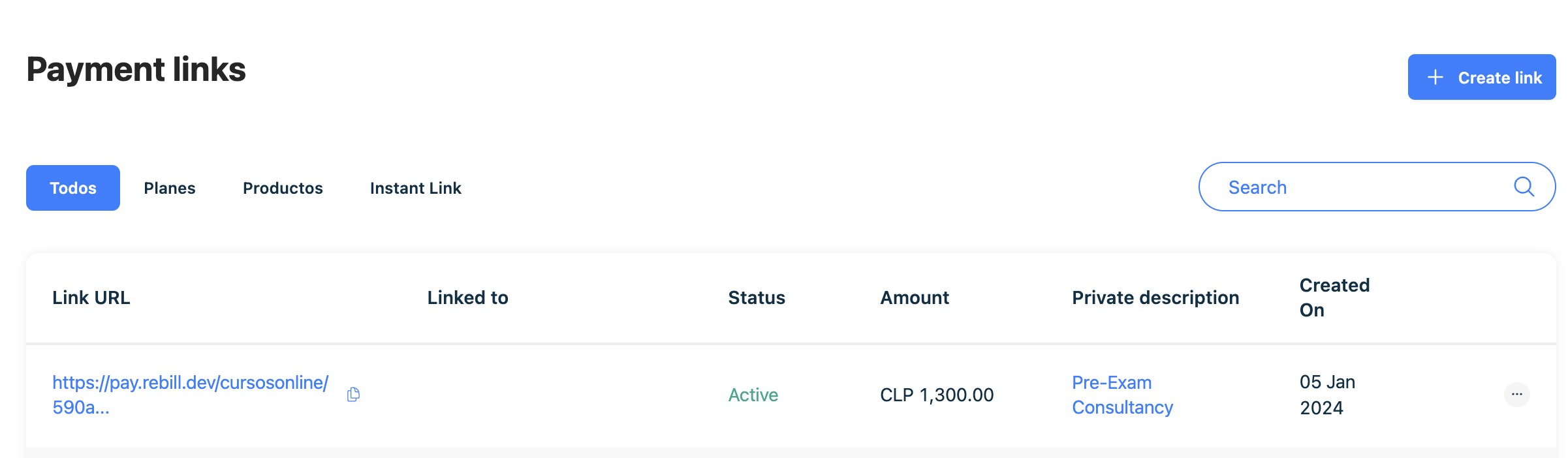
Edit an Instant Link
In the Payment Link details, click on Edit.
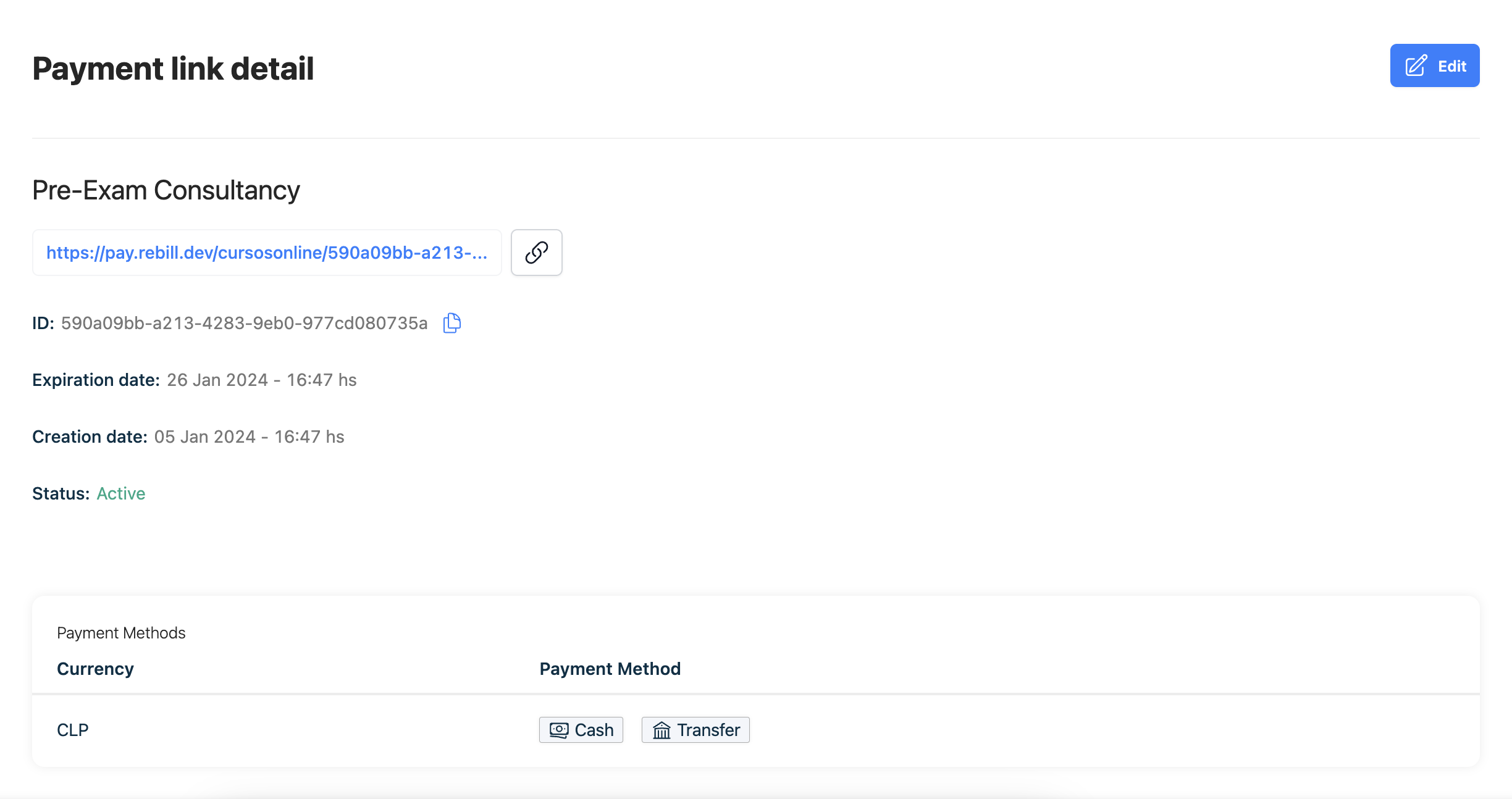
You will be directed to a page where you can update the private description, allowed payment methods, custom success page URL, and expiration date.
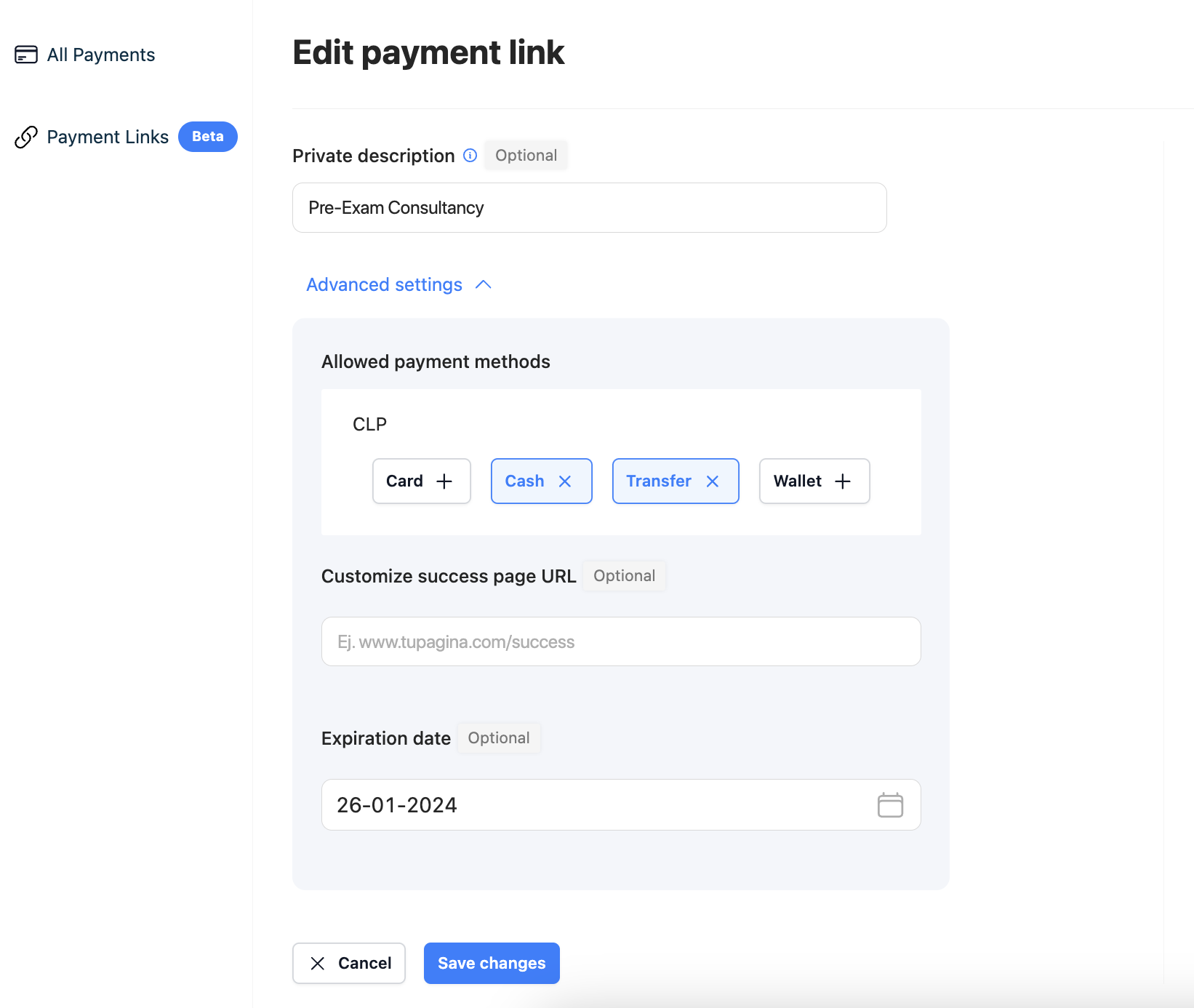
Rebill's Instant Payment Links are not just tools; they're your gateway to embracing the dynamic needs of your customers across various industries. By offering you the flexibility to manage and tailor transactions for services as diverse as ed-tech consultations and health-tech assessments, Rebill ensures that your business stays ahead in providing exceptional service.