Balances
Understanding your balance in Rebill: when is my collection available for withdrawal.
Once you start collecting payments using Rebill Gateway, your collection will be added to your Rebill Balance, where you can check it when needed from your Dashboard.
Checking your balance
To check your available balance:
- Log into your Dashboard.
- Go to Balances section, located in the upper menu.
- The balance available to withdraw will be the amount next to 'Net balance'.
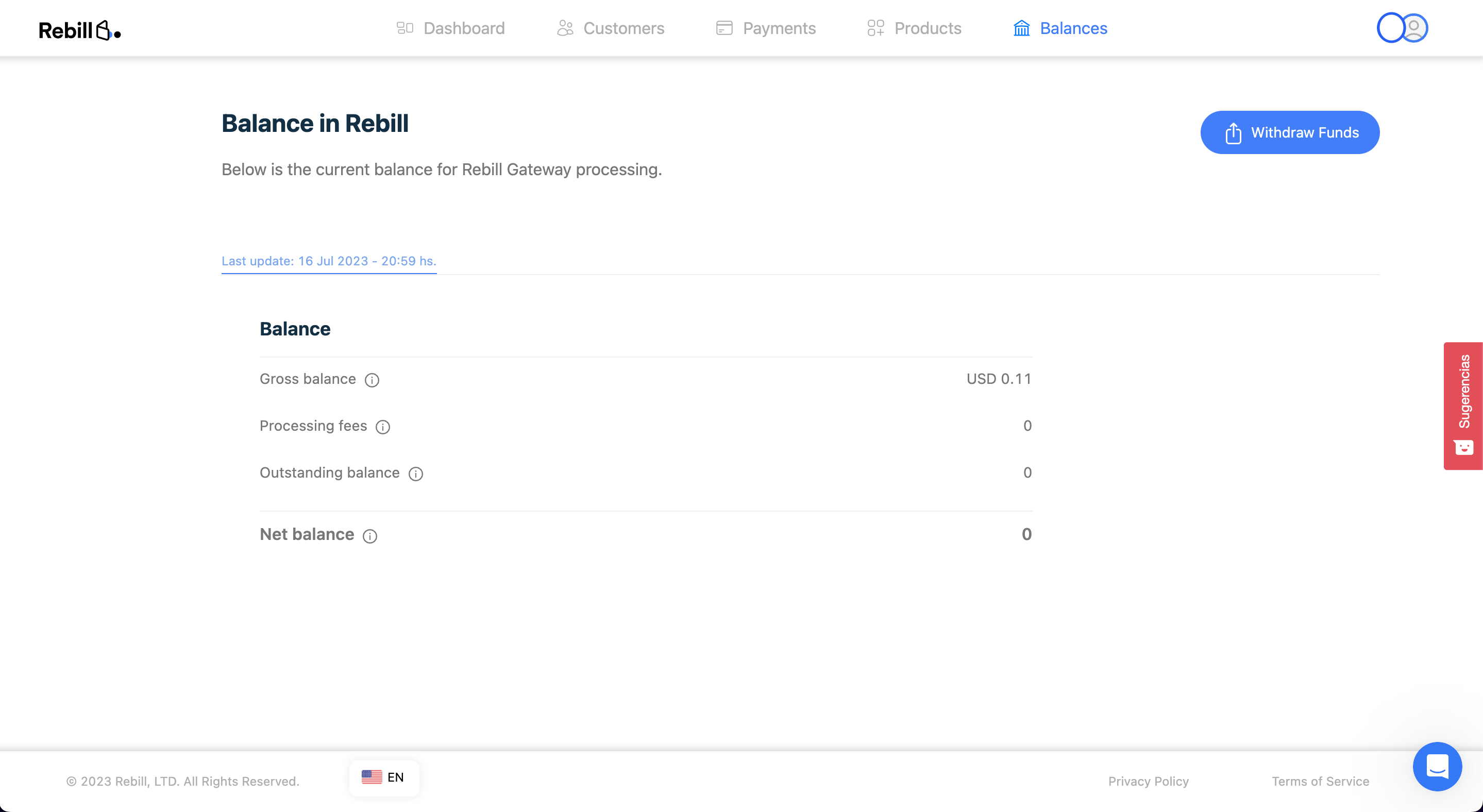
Understanding your balance
In the balance section you will see a breakdown formed by your gross balance, Rebill's processing fees, outstanding balance and net balance. But what does each one of them represent?
- Gross balance: This is the amount your customers have paid to your business with no processing fees and taxes applied to it. This includes payments in process or pending to be credited.
- Processing fees: This is the amount Rebill will charge you with for processing fees. Find here Rebill's fees for each country and payment method.
- Outstanding balance: Total balance for pending or processed payments still pending crediting. Does not include processing fees.
- Net balance: Total balance it is available for you to withdraw. Taxes and processing fees where already applied