Rebill Subscription Plans
Create and manage subscription plans easily with Rebill and propel your business forward.
With Plans in Rebill, you’re equipped to offer subscription services that are not just key to your business logic, but also compelling and convenient for your customers. Subscription plans will enable you to set specific configurations such as plan frequency, subscription length, and more. Use Rebill’s Plans to craft that structure efficiently and effectively, driving your business forward.
Create a Plan
For creating a plan, you'll need to go to Subscriptions > Create Plan.
We've crafted this plan creation process to deliver the best user experience. Here you'll be able to set all the specifications that make up the core needs of every business model. Let's begin with an overview of how the Create Plan view looks like.

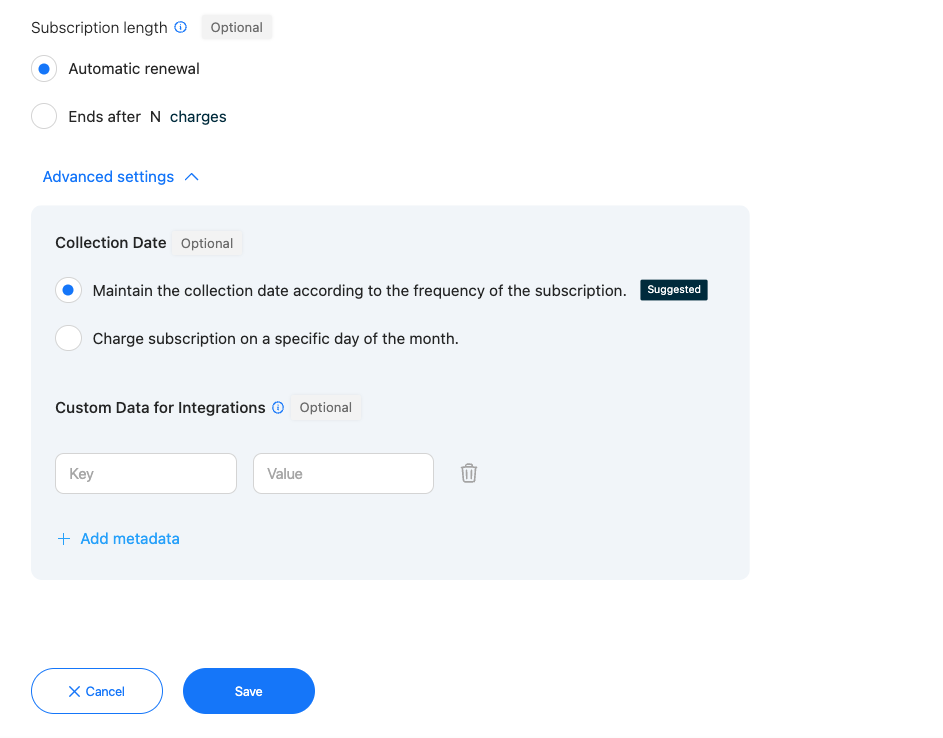
Now, let's break down the key aspects of what we've just seen:
| Property | Description |
|---|---|
| Plan name | Your new plan's name. This will be the title your customers see on the payment link. |
| Plan description | Your new plan's description. Here you can add additional information regarding the subscription plan. |
| Freemium | Checkbox that indicates wether the subscription plan is Freemium mode. |
| Plan price | Set a price for each currency that fits your operational scope. You can only assign one price for a specific currency. |
| Plan frequency | Decide wether you want your plan to be charged monthly, annually, or every six months. You can also specify a "Frequency setting" if you need the plan to end after a given number of charges. Example: A monthly subscription that ends after 12 charges. |
| Subscription length | For a non-expiring subscription plan, select 'Automatic renewal,' which will charge your customers at the chosen frequency indefinitely. To create a subscription that terminates after a set number of payments, choose 'Ends after N charges' and specify the count of billing cycles. |
| Collection date | You can choose to charge the subscription on a specific day of the month. Though this is not the default behavior, there might be some use cases where this option holds relevance. |
| Custom data for Integrations | This metadata is useful for storing additional, structured information on an object. For instance, you can use metadata to store the unique identifier associated with a plan for integration with an e-commerce system. |
When you create a new plan, Rebill automatically generates a Payment Link. This link directs your customers to a tailored checkout page, displaying the price and currency relevant to their transaction's geographical location. You don't need to worry about this, Rebill handles it for you!
Plans Detail
This view gives you more control over your subscription plans. Access key information and edit whenever you need it.
The Plans Detail view contains thorough and relevant information for each of the subscription plans created within an organization. Let's take a look at its structure and analyze the key aspects.
Firstly, you'll see the plan's name, creation date and core settings. The first table below lists each of the currencies set to the plan, along with its amounts. As mentioned in the Plans Overview, these are the currencies that fit your business operational structure. The correct currency and amount are automatically shown to your customers according to their geographical location. This way, you have an overall view of your plan's configuration that is both efficient and comprehensive in terms of operational logic and data analysis.

Also, you'll be able to see all of the payment links associated to the subscription plan and the integration data added to the plan upon its creation.

Edit a plan
When editing a plan, you'll be able to modify its name, description, frequency and advanced settings. You will not be able to add or remove currencies which have already been set upon creation.
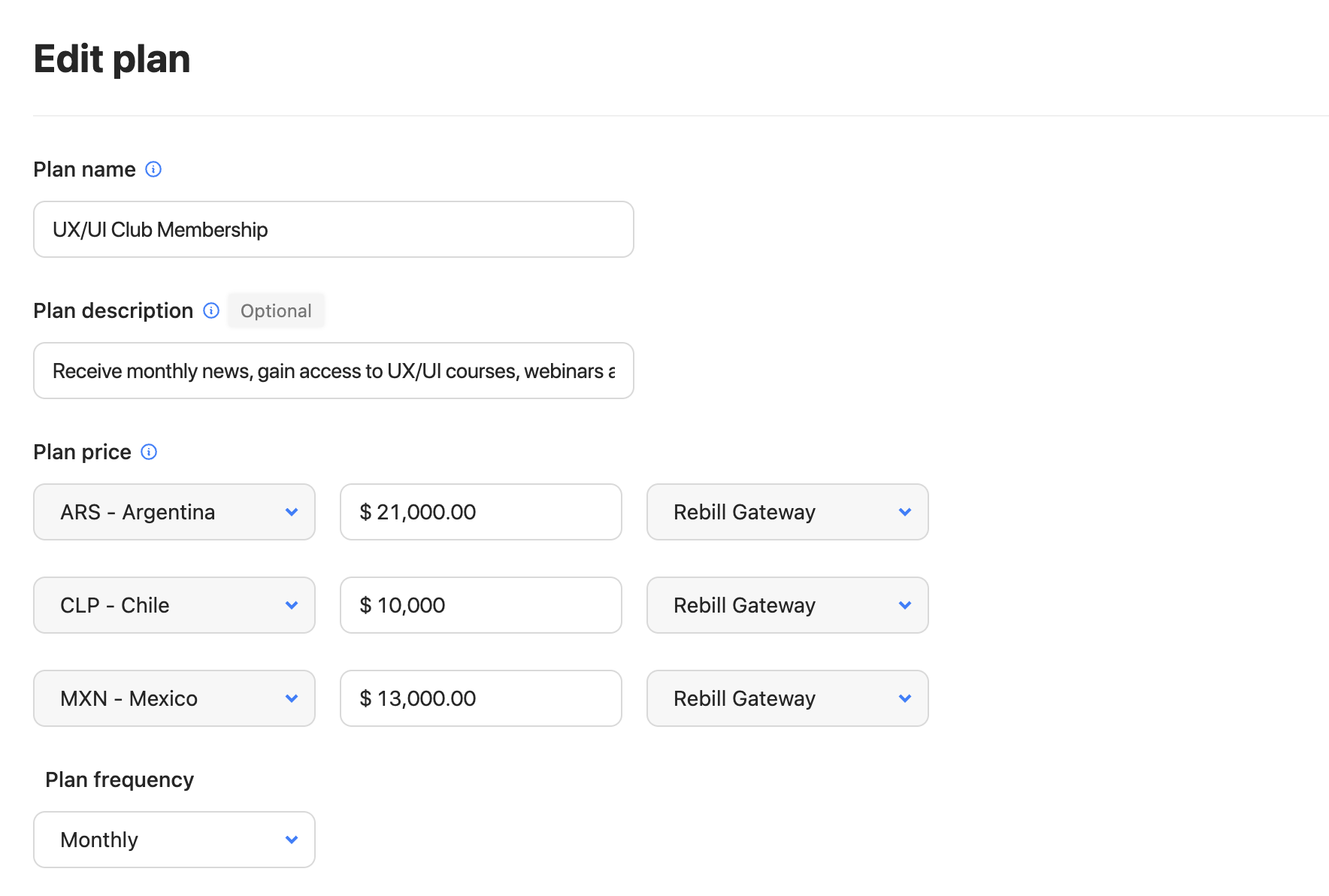

Freemium Plans
You can create freemium plans that fit your business strategy. Offer a payment structure that grants limited access to your customers as a means of captivating their interest
Freemium models are a smart start in the subscription world. They’re an effective approach to attract a broader audience by offering a taste of your services without an immediate cost. It's like opening the door for potential customers to experience the quality you provide, encouraging them to consider your paid options.
These plans are excellent for drawing in an audience. When people have the opportunity to try before they buy, they're more inclined to engage with your service. Once they experience the value you offer, upgrading to a paid plan becomes a more appealing choice. It's a way of showcasing a preview and then inviting them to the full experience.
With Rebill, creating a Freemium Plan is as easy as clicking on the "Generate free subscription plan" checkbox. This will automatically set all of your subscription plan's prices to zero.
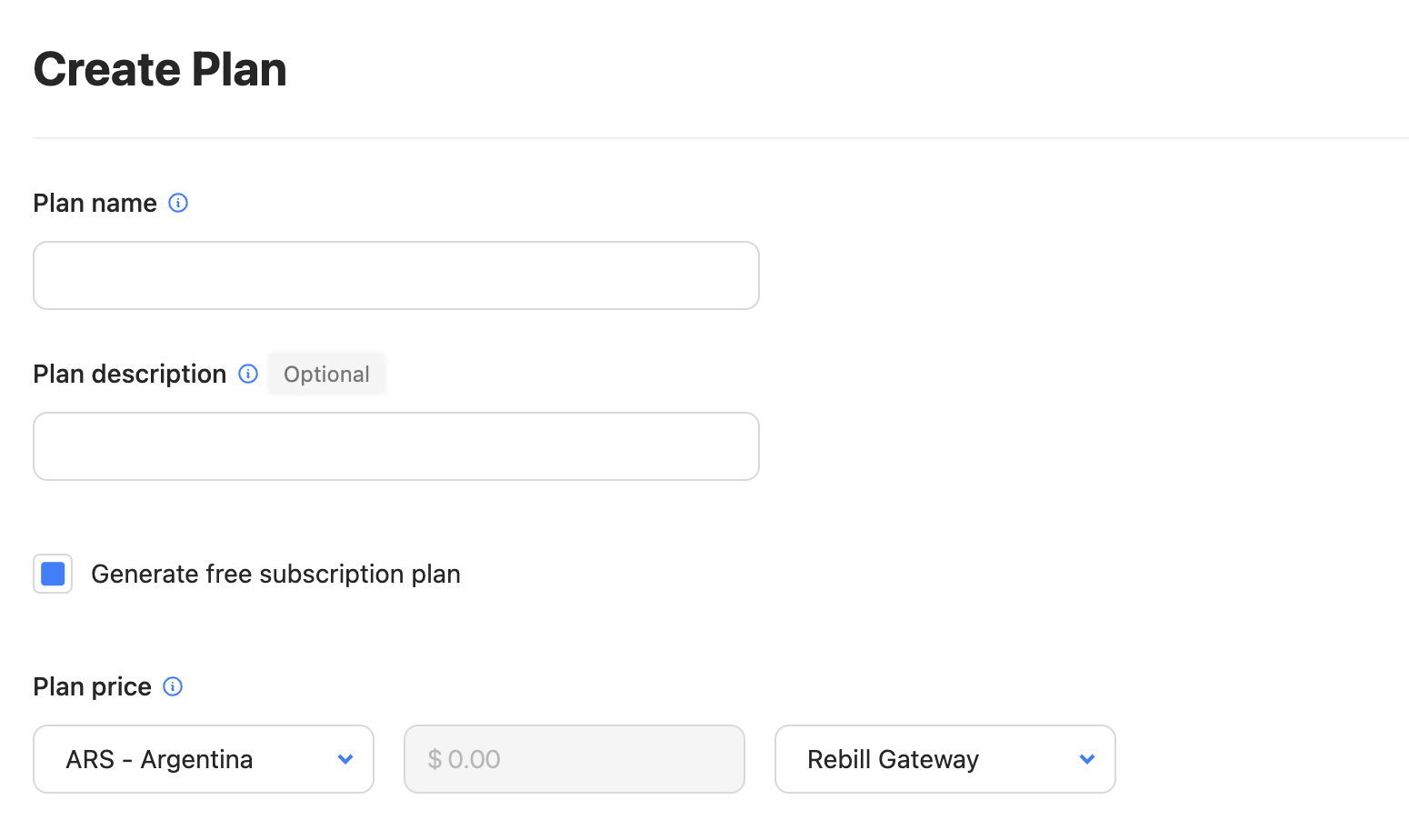
Freemium plans reach their full potential when paired with effective up-selling strategies. Rebill offers the tools needed to guide customers from free to paid services seamlessly. Learn more about up-selling with Rebill here.
Plan Categories & Up-selling
Rebill takes your subscription strategy to the next level by enabling effective up-selling. With our platform, you can group various plans under the same category, paving the way for more sophisticated marketing strategies. This functionality allows you to seamlessly introduce higher-tier plans or additional features to your existing customer base. By categorizing plans, you can guide your customers through a journey from basic offerings to more comprehensive packages, enhancing their experience and increasing your revenue potential.
Imagine having a customer on a basic plan. With Rebill's categorization, you can effortlessly suggest a premium plan within the same category that includes more features or better terms. This method of up-selling is not just efficient; it's also customer-friendly. It helps your customers find the best fit for their needs without feeling overwhelmed by too many choices.
In addition, Rebill will automatically calculate the apportionment to be charged, considering the cost of the new plan and the difference (we'll explain it later).
Create a plan category
In order to create a plan category, follow these steps:
- Head over to Subscriptions, located at the top navigation bar.
- Click on Categories at the left sidebar, then on Create category.
- Once you've set a name for the new category, you'll be able to assign the subscription plans you wish to be grouped under it according to your business strategy.
🚧 Requirements to group plans under categories
For the up-selling feature to work, there's a few considerations to bear in mind. Firstly, the plans grouped under a category must have same subscription frequency (monthly, semi-annual, annual, etc). Also, the subscription plans must have the same currencies available.
Change a customer’s plan
- Go to your “subscriptions” section, where you will see the recently created subscription, or you can search by customer email. Once you've located it, click on “change plan”.

- Select the new plan for that customer (in this case, we suppose that the customer wants to upgrade from a freemium plan to a standard one).
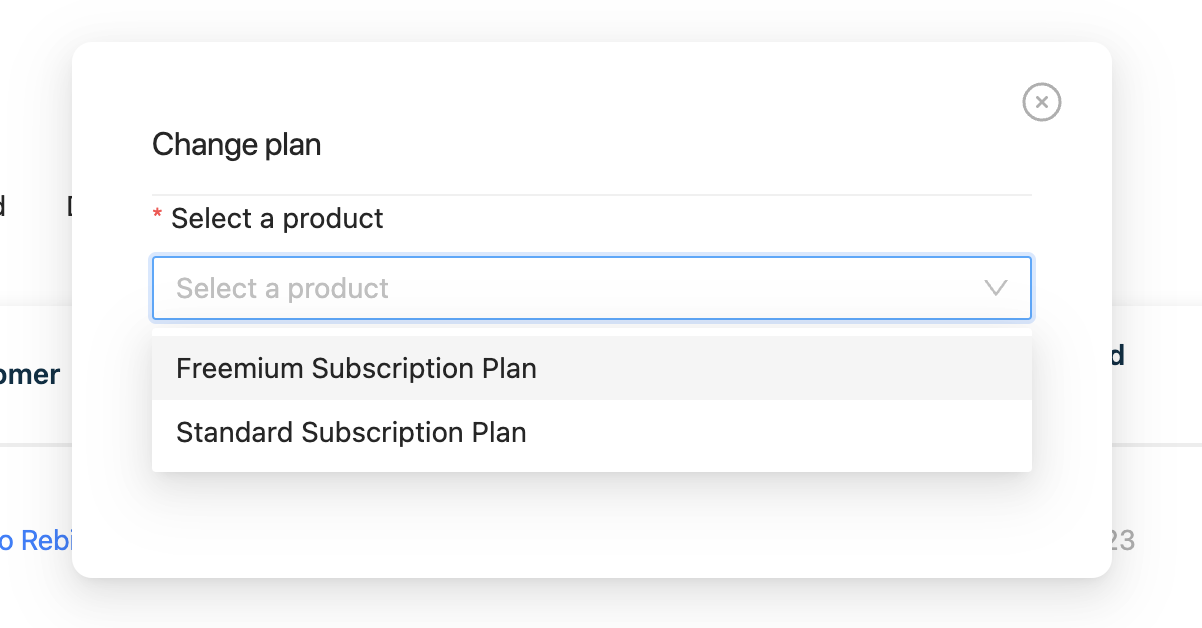
Select the price to which the amount will be upgraded.
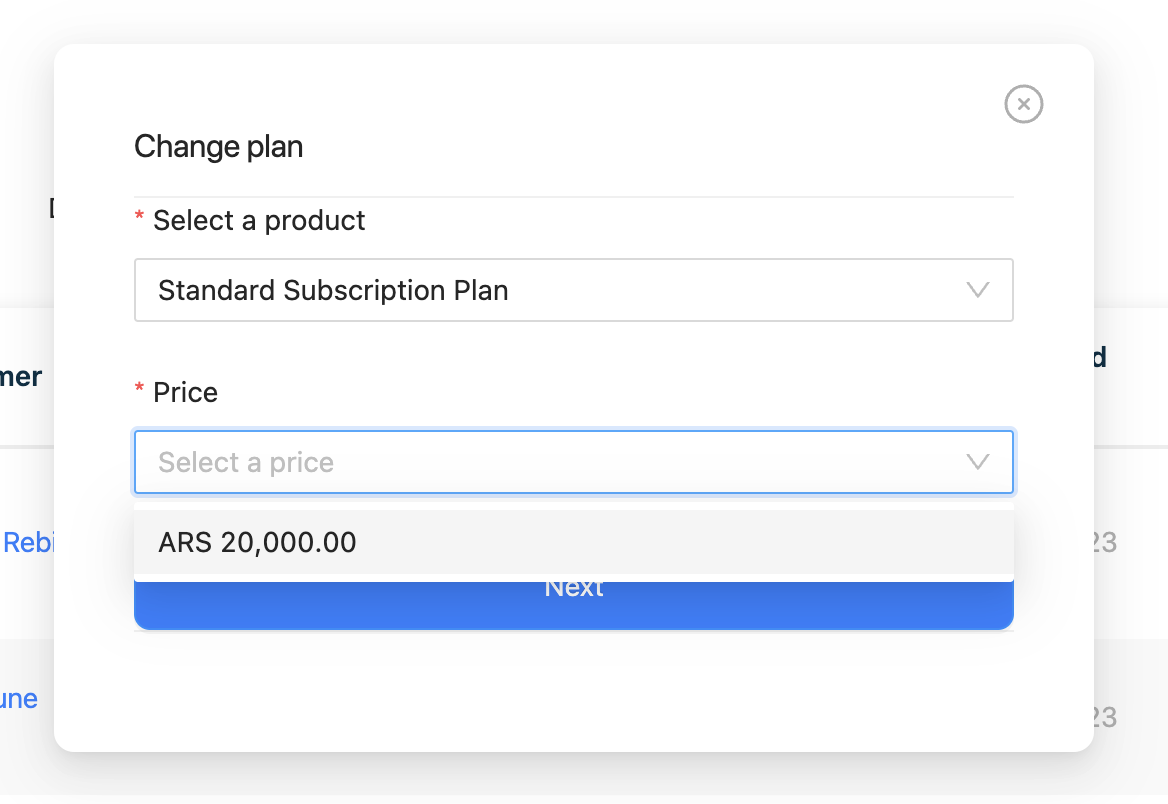
- Rebill will automatically calculate the correct amount to be charged, considering the cost of the new plan and discounting the remaining balance (based on the period used from the previous plan).

- By clicking on “change plan”, the plan will be updated, and Rebill will instantly calculate the proportional amount that will be charged upon the next billing date. In the same way, you can move a customer to a lower plan, also making the corresponding pro-rate.
With Rebill, you can avoid the hassle of sharing additional payment links or waiting for customers to complete new purchases, among other impractical tasks. As we've just seen, the entire up-selling process is designed to empower your business and enhance the user experience for both you and your customers.