Withdrawals
How to get your collection from Rebill's balance to your bank account.
You can request your collection to be transfered from your Rebill Balance to your bank account when desired. Bear in mind that you will receive your balance in the currency of the country your company is legally formed and that you are able to add several bank accounts so that you can transfer your balance to the account that is more convenient for you.
Costs
If you request to transfer more than USD $20,000 the withdrawal will have no costs. All transfers under $20k USD will be charged as following:
| Amount | Cost |
|---|---|
| More than USD $5,000 | FREE |
| USD $0 to USD $4,999 | USD 10 |
How to add a Bank Account
To add a new bank account to Rebill, simply send all the account details to support@rebill.com. We will have the account set up and get back to you with a confirmation within 24 working hours.
Steps to request my balance to be transferred to my Bank Account
In order to have your balance transferred to the desired bank account, please follow the following steps.
- Log into your Dashboard.
- Go to Balances section, located in the upper menu.
- Click on the button 'Withdraw Funds'.
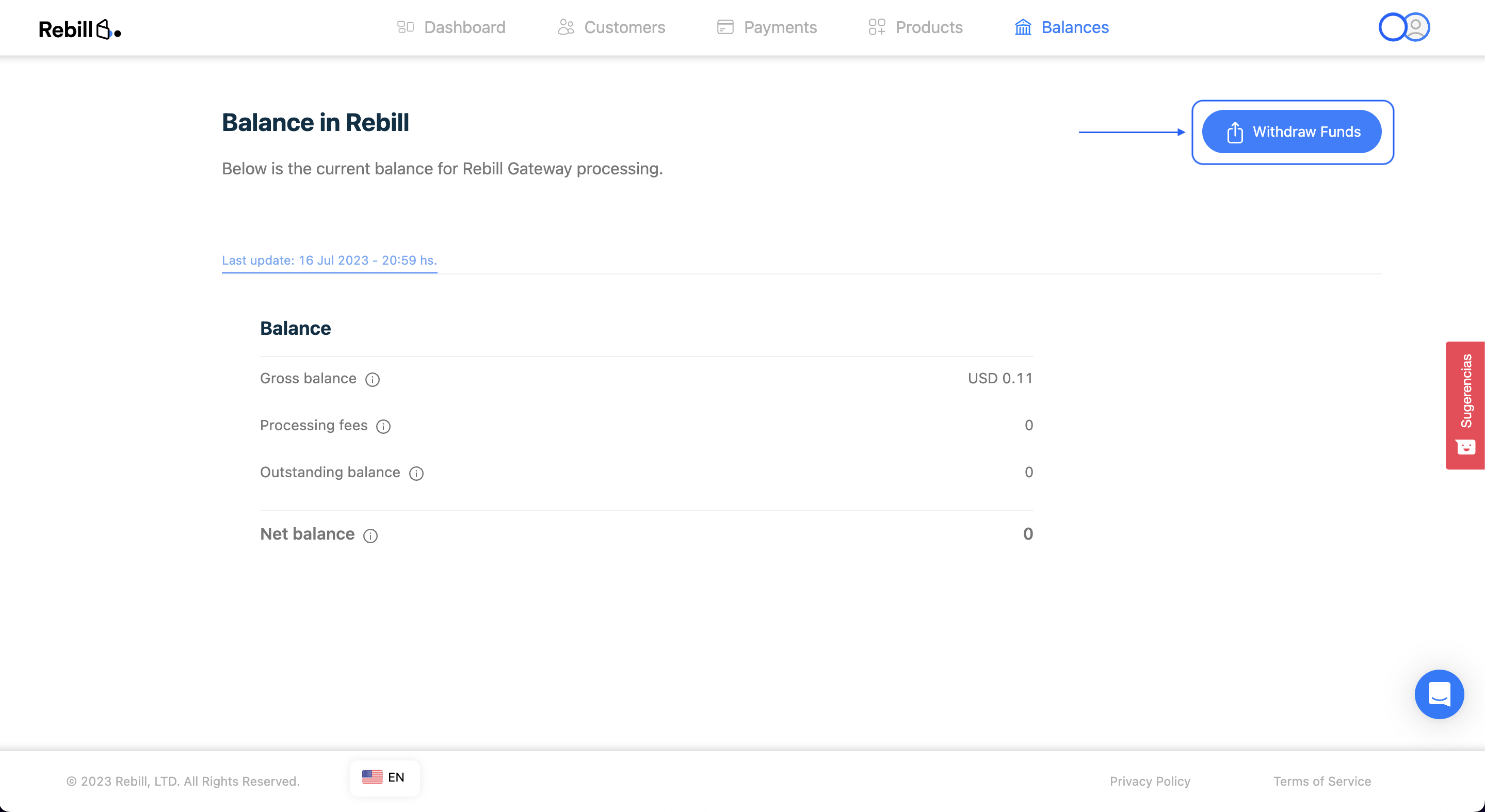
- An chat conversation will be automatically opened with the following message already typed in:
Hi, my name is{CompanyName}and i manage the{OrganizationName}with the ID{OrganizationID}. I request to withdraw the full amount of my balance in Rebill.

Note that the message will only be typed in automatically, this way you can edit the message for it to adapt to the real amount you are looking to withdraw.
E.G Hi, my name is Henry and i manage the Rebill organization with the ID 239b67ca-0870-41b7-aaa3-384btc8f9e27. I request to withdraw USD 15,000 of my balance in Rebill.
- Once you verify that the message contains the real amount you are trying to withdraw, just send it. Our Customer Success team will get back to you with a transfer confirmation. The funds should become available in your bank account in the next 48 working hours.