Franchises & Subsidiaries
Track and manage different franchises, subsidiaries and business units from the same control panel.
You can track clearly the payments and revenue of all your accounts, both at a general level ("mother" account) and in the different sub-organizations ("daughter" accounts).
When and why should you use franchises & subsidiaries?
If you belong to a large and complex organization, which even operates in many countries, this tool will simplify your collection management, so that you can control…
-
"Mother" account. Sell in different countries, franchises or business units without losing sight of the big picture.
-
“Daughter” accounts. In turn, each suborganization will have its own panel, being independent to sell their own products and/or subscriptions.
-
The correct access, to the indicated user. Provide different permissions to each member of your organization, depending on the sub-organization they belong to.
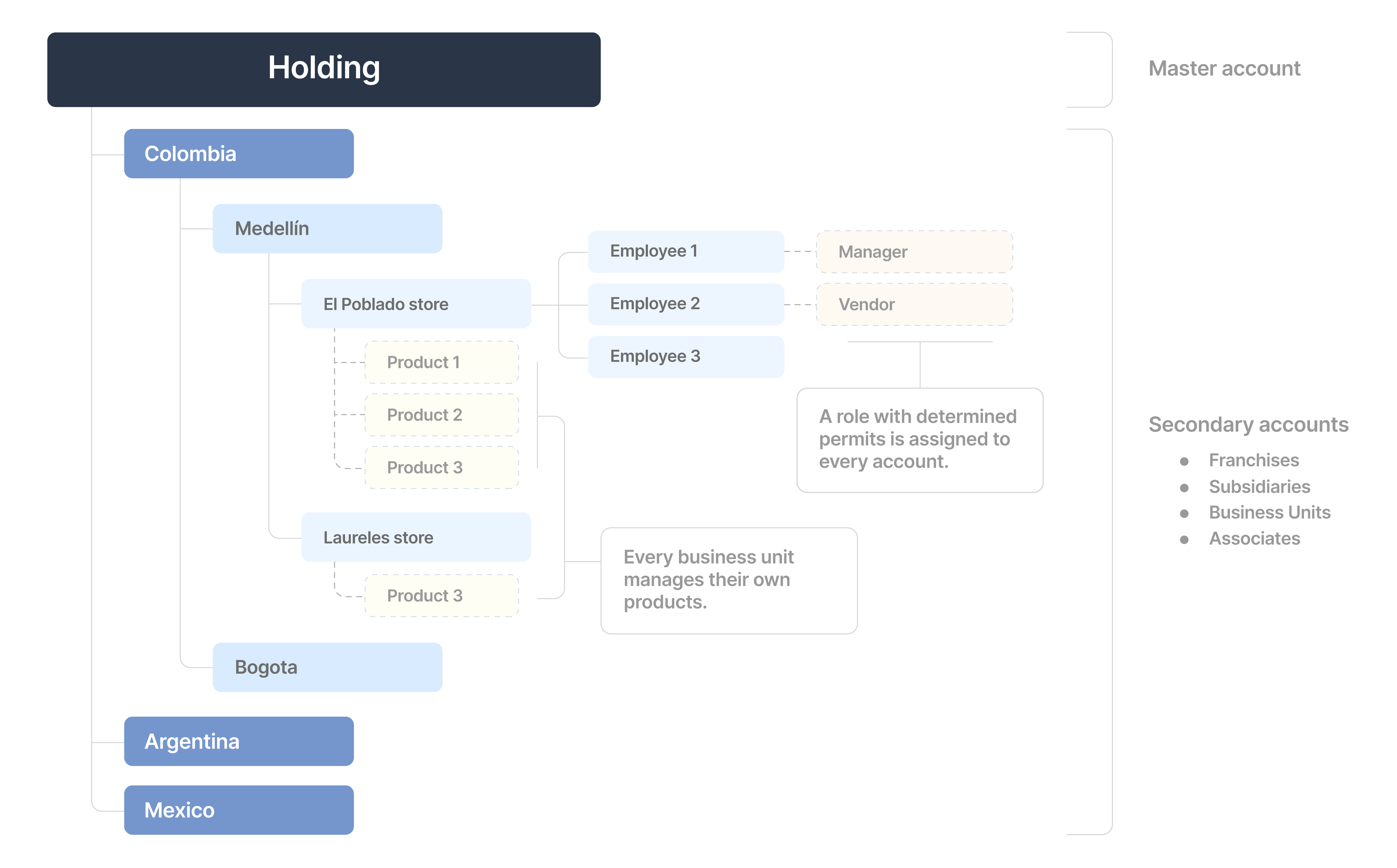
How to create a suborganization?
Create a new suborganization in 2 simple steps:
-
Go to the “suborganizations” section in the main menu and then click on “create suborganization”.
-
Fill in all the required fields for that new “daughter” organization: name, alias, country and address.
Done! You will be able to start managing the exclusive products, payments and subscriptions of that new suborganization.
By clicking on the icon in the upper right corner, you will see the complete organization tree, from where you can access your different sub-organizations.